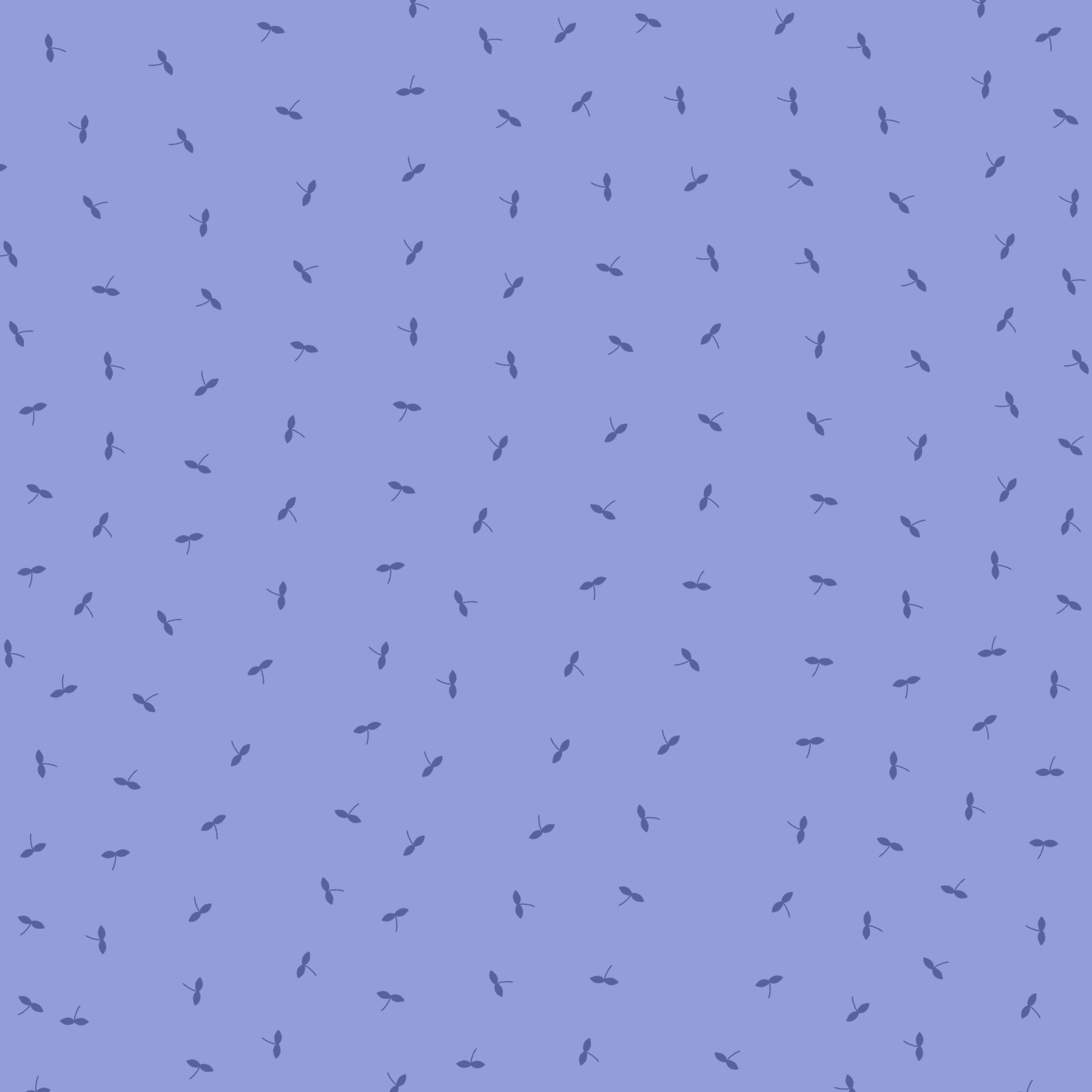

Discord Safety
Lean how to stay safe on Discord
Recognize Discord scams, get comfortable setting boundaries with others, and understand the types of situations you should avoid while enjoying Discord. For an in-depth dive with input from members of The Homeschooler’s Chat, check out Discord Safety: 7 Key Steps To A Peaceful Discord Experience.

Discord & Safety
Is Discord safe?
Discord is a messaging platform that we use to host our group. It allows for the greatest amount of custom safety tools and moderation, as well as tons of fun features to give our community the best experience socializing online! You can click here to learn more about the social messaging platform.
Like all online platforms, Discord can be a risky place. Sharing personal information, clicking links you don’t recognize, or accepting virtual gifts are some of the key dangers on Discord. Within HSRC, we strive to keep any scams, malicious behavior, and dangerous content out of our community. Through a combination of hands-on work by staff members and automatic systems in place that block and delete malicious content, HSRC remains a well-monitored space on Discord. To find out more about The Homeschooler’s Chat safety measures and how we keep our community secure, check out our Community Guidelines page.
Interested in finding out more about the staff and members of The Homeschooler’s Chat? Head on over to the About Us page to read up on the history of the server and see more details about the community’s culture.
How can I use safer Discord settings?
There are three key actions you can take to have a more safe and peaceful experience on Discord, aside from creating a secure password and enabling 2-factor authentication.
1. DM Spam and Explicit Image Filter
Navigate to Discord settings > Privacy & Safety > Explicit image filter or DM spam filter > Filter all direct messages. We recommend that you always leave this setting set exactly like this. You’ll find several more settings to explore in this area of Discord’s settings as well.
2. Preventing unwanted DMs
Navigate to Discord settings > Privacy & Safety > Allow Direct Messages From Server Members and DISABLE this feature. You can change this at any time.
3. Disallow unknown friend requests
Navigate to Discord settings > Friend Requests > toggle “everyone” off and consider toggling “server members” off as well to be safe. You can always change these settings in the future, if you would like to add a new friend.
What are Discord scams?
Discord scams often come in the form of a direct message, which we recommend you turn off. DMs with dialogue as simple as “hey how has your week been” from a user that you don’t know can lead to a scam. Some examples of common scam starters include:
- “Hey I’m so sorry but I accidentally reported your account to Discord and it will be deleted if you don’t…”
- Someone claiming to be Discord staff or having connections to Discord in an official capacity. Discord staff will never DM you to ask for personal information, welcome you to any kind of program, or warn you about your account being in danger.
- Messages informing you that you’ve won Discord Nitro or that they can give you Discord Nitro.
- Users claiming to be selling or giving away NFTs, cryptocurrency, or virtual items.
- A file being sent to you, even by an account you recognize (like a friend’s account).
- Someone asking you to “test” a game or application for them, even if this is from an account you recognize, could mean the account has been hacked.
What is safe to share on Discord?
Imagine that everything you share with a user on Discord is something you’re saying or displaying in front of a group of strangers.
Would you tell a group of strangers where you live? Would you tell a group of strangers really personal information about yourself? Would you give a group of strangers printed-out copies of that great selfie you just took? If you’re thinking, “yeah, I would do all of that,” remember that you have no idea who these people are and whether they’re harmless bystanders, potential predators, or someone with a personal grudge against you.
What about someone my age that I’ve known for a long time and even video called with?
These situations can be entirely different. Users that are around your age, whom you have seen and spoken to in real-time, can be truly great friends.
Maybe you’ve spoken to their family members, exchanged other contact information, and even planned to meet in person someday. In these cases, it may be safe to share more about yourself via DMs.
However, if this user begins to show signs of toxic behavior, (like getting upset when you don’t pay attention to them, asking you to share more than you’re comfortable sharing, or becoming too emotionally dependent on you), consider talking with a trusted adult about what’s happening and whether it’s a good idea to take a step back.
How do I report a Discord user?
Learn all about how to report a Discord user in this article from Discord. If you need to report a user of The Homeschooler’s Chat, please use the ticket system in our Discord server by heading to our “contact-staff” channel.
Is The Homeschooler’s Chat Discord server safe?
Our Discord server can be a safe and comfortable space if you take the correct precautions listed above. While all activity within our server is closely monitored by our staff members and our automatic moderation system, unknown users can still attempt to contact you privately if your Discord account settings are not customized to block such contact attempts. We seriously encourage you to go take a look at your Discord safety settings to ensure that you have a smooth and peaceful experience meeting fellow homeschoolers in our Discord server!
Want to know more about the staff and members of The Homeschooler’s Chat? Head on over to the About Us page to read up on the history of the server and see more details about the community’s culture.

Recognizing Red Flags
What do dangerous accounts and users look like?
Dangerous accounts on Discord usually contain any combination of the following:
- No profile picture or a generic image (this can be a default Discord profile image, a human image that looks like a basic photo from Google, or an anime-style image which you might find online).
- A recent Discord join date. You can view when a user joined Discord by opening their user profile.
- A basic or generic name. Examples include things like @JennyBrown or @intrepidgreen. If the username looks like random names or words put together, this can be a big red flag.
- A bio with references to making money, tutoring, cryptocurrency (like Bitcoin), suspicious links with URLs that you don’t recognize, or free Discord Nitro.
- A lack of linked accounts. Although many users choose not to link any other accounts to their Discord profile, you can view any linked accounts by opening a user’s Discord profile.
Signs of emotional abuse
Some key things to look out for as early signs of emotional abuse include someone doing the following:
- Neglecting your feelings when you try to bring up how you’re feeling
- Demanding attention and time from you, regardless of your schedule and emotions
- Constantly putting you down or minimizing your accomplishments
- Criticizing the things you love or other people you spend time with
- Attempting to cut you off from others
Signs of manipulation
Major things to look out for as early signs of manipulation include all of the signs of emotional abuse, as well as someone doing the following:
- Threatening to harm themselves if you don’t pay attention to them, do something for them, or say something to them
- Dumping their emotions on you early on and/or telling you that you’re the only person they can talk to about their feelings
- Venting to you when you’ve set a boundary or told them to reach out for help
- Phrases like “everyone hates me”, “I’m the worst”, “you’re probably tired of me”, “I’m going to be alone forever”, and anything with similar sentiments
- An adult doing any of the above (block users like this immediately)
Should I talk to adults online as a minor?
We recommend that you do not interact privately with adults online if you are a minor.
There are cases where you might make a fellow teenage friend who is 18 or 19, which may be different if you are near their age. The key factor here is the distance in age between yourself and the adult.
An age gap of even 3-4 years between teenagers may set up an emotional power dynamic where the older individual is more experienced in social situations than the younger individual. This dynamic can be exploited to cause harm or distress to the younger individual.
If you’re a minor and you notice a stranger over 3 years older than you is attempting repeatedly to speak with you privately in a peer-capacity, ask yourself, “why would this person/adult be speaking with me privately?”
Adults should not be seeking peer-type friendships with minors.
Which adults are safe to engage with?
An example of a safe interaction with an adult online is reaching out or reporting to our staff in HSRC. These interactions come in the form of a trustworthy adult that you can speak to about a concern, or ask for guidance if you know them well and feel comfortable doing so.
This can also be observed with our alumni, long-term users whom HSRC staff have manually assigned the alumni role to, meaning they are a high school graduate over 18 years of age who has been part of HSRC since their schooling days.
Conversations with these members have a set dynamic where the adult is in the role of almost an older sibling, as explained by Discord in their article about Family Friendly Servers.
Conversations will HSRC staff or alumni never put a minor in a situation where they providing emotional support or stability to the adult. None of our HSRC staff team members have ever perpetrated such a situation, and frankly are likely to bite an individual who has done so. If such an instance occurs, immediately notify Anne (@hsrc on Discord), The Homeschooler’s Chat’s founder and administrator.
What does online bullying look like?
This video on cyberbullying from Common Sense is a quick, less than two-minute explanation on online bullying. This form of bullying can appear anywhere on Discord. Sometimes this appears as something that seems to start as a joke at your expense, but soon becomes emotionally and mentally exhausting for you as things become more and more harsh.
If this happens to you, remember that the block button is your best friend. Never be afraid to block a user who is being cruel to you, not listening to your feelings, or taking a toll on your mental health.
Still have questions?
Reach out to us! We’ll be happy to provide more information on our community.
